It is important to keep the security of your home or business premises. A security camera is a vital part of this security system. Though many people have their own cameras, they are not sure how to reset the security Camera password. The article will help you to know the ways that you can easily reset your CCTV recorder or camera password.

How to Reset Your Security Camera Password
It is a must to keep your security camera password reset in case you forget it. Here are 10 easy steps on how to do so:
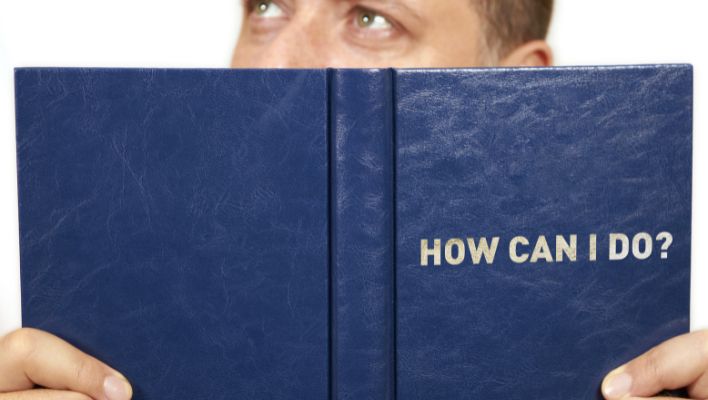
1. Find the reset button on your camera. This is usually a small button that is recessed into the camera.
2. Use a paperclip or other small object to press and hold the reset button for at least 10 seconds.
3. After 10 seconds, release the reset button and your camera should reset itself.
4. Once the camera has reset, you can now create a new password.
5. To create a new password, go to the camera’s web interface and enter the username and password that you created when you first set up the camera.
6. Once you are logged in, go to the “Password” section of the interface and enter your new password.
7. Then, confirm your new password by entering it again and then click on the “Save” button.
8. Your new password will now be activated and you can use it to log into your camera.
9. If you forget your new password, you can always reset it by following the steps above.
10. remember to keep your security camera password reset in a safe place so that you can find it easily if you need to.
Resetting your security camera password is a simple process, but it will vary depending on the make and model of your camera. In most cases, you’ll need to press a reset button or enter a special code. Once you’ve done that, you’ll be able to create a new password.
What happens if I forget the password to my IP camera?
After forgetting the password to your IP camera, you will need to reset the camera to its factory default settings. To do this, you will need to press and hold the reset button on the camera for 10 seconds. After the camera has reset, you will need to reconfigure the camera with your desired settings.
What should I do if I forget the username of the IP camera?
There are a few things you can do to try and recover If you forget the username of your IP camera .
First, check the camera’s documentation or user manual. If the username is not listed there, try contacting the camera’s manufacturer. They may be able to help you recover the username or reset it for you.
If you still can’t find the username, you can try using the camera’s IP address to access its web interface. The default username and password for most IP cameras is “admin” and “admin”.
FAQs
- How do I change my security camera password?
To find your security camera’s web interface, you will need to know the IP address of the camera. Once you have the IP address, you will need to type it into a web browser. Once you are on the web interface, you will be able to login to your camera.
- What is the reset button?
The reset button is a small button that is hidden on the camera body or on the base.
- How do I press the reset button?
Press and hold the reset button for a few seconds.
- Where is the reset button located?
The reset button is usually located on the camera body or on the base.
- What do I do after I press the reset button?
Your camera will reset and you can now set a new password. Be sure to choose a strong password that is difficult to guess.

